Let’s learn some important concepts which are required for the 12 H/W programs. And functions and some syntax too.
INDEX:
1. Basics
2. Executing a H/W program.
3. The Delay function.
4. Conversion of a character to its 7 segment equivalent.
5. The DISP_CHAR function to display a character in 7 segment display.
3. The Delay function.
4. Conversion of a character to its 7 segment equivalent.
5. The DISP_CHAR function to display a character in 7 segment display.
Lets begin then.
1.Basic concepts:
Lets look at some basic concepts of Microprocessor Hardware programming.
Let me first tell you about I/O ports which are necessary.
Lets look at some basic concepts of Microprocessor Hardware programming.
Let me first tell you about I/O ports which are necessary.
- Port A (PA=0e800H)
- Port B (PB=0e801H)
- Port C (PC=0e802H)
- Control Word (CW)
Otherwise it is 80H.
Used to activate the Hardware interface. It is stored in AL before Enabling hardware Interface.
- Activating the Hardware interface.
Before starting the logic of a hardware program, we must first enable and activate the Interface.
This is done as follows,
- Move the control word (80H/82H depending on the program) into AL.
- Move the Control register port address (PC) into DX.
- Activate using OUT DX,AL command
This is necessary before we use the Hardware interface in our program.
• The IN command
If you want to take an input from a hardware interface, you can use IN command. But before calling IN, you must have the input port address stored in DX register. For example, if you want to take input from port B (0e801h).
Use,
MOV DX,0E801H
IN AL,DX
Input taken will be stored in AL register.
• The OUT command.
To send an output to hardware interface.
Output port address must be in DX. Value to be displayed must be in AL. Then call OUT.
For example,
MOV DX,0E800H
MOV AL,12
OUT DX,AL
will send 12 to hardware interface output.
2. Executing a H/W problem.
Perform the usual “masm program_name.asm;” and “link program_name.obj;”
Next, connect the circuit of the interface you want to run properly.
Now run
“allowio 0xe800 program_name.exe”
The first try after connection may not give you the correct output. In that case, close the command prompt and run the prompt again, run the allowio command again, it will work now.3. The Delay function.
This is a procedure which gives a delay between execution of the code. This is necessary in the cases where certain output has to be displayed on the screen for some time without processing the next codes.
Main logic is simple. Load the registers with any high value and then run a very long loop with that register until the number becomes zero.
[NOTE: you can use ANY DELAY FUNCTION of your choice to introduce a delay in the programs. But make sure you PUSH the registers used for the delay function to stack and POP them back in the reverse order. Otherwise you will lose some program data which is surely going to give you run time errors or wrong output.]
Now lets consider the above given DELAY code.
Registers used are CX and BX.
Push them to stack first. (because they might have been used for some purpose in the main program. You don’t need to mess up with those values during delay procedure.
Load CX with a high value. Say 0FFFFH.
Next load BX with a high value. Say 0FFFFH just after a label. Say B1.
Next, run a inner loop with BX until it becomes 0, Decreasing it each time by 1.
When BX becomes zero, JNZ is false and inner loop will break.
Now LOOP back to B1.(LOOP decreases CX by 1)
Until CX becomes zero, outer loop will run. This long iteration process will bring some delay between the execution.
Finally, don’t forget to put RET statement.
Then comes DELAY ENDP stating the end of the procedure.
That’s it. You can use this delay function in any code where you need to introduce a delay.
If you want a smaller time gap, reduce the initial value of BX and CX.
Next concept,
4. Conversion of a character to its 7 segment equivalent.
Consider you want to convert a character ‘H’ to its seven segment equivalent.
Before that, look at this 7 segment positions first.
For H, if you observe, we will select the segments b,c,e,f,g. Conversion is simple.
First write down the segment values like this.
- selected bits are 0
- Not selected bits are 1.
Then arrange it in reverse order.
In my case, it is 10001001=>89H.
As simple as that.
5. The DISP_CHAR function to display a character in 7 segment display.
Assumption:
SI is pointing to the offset of the word which we want to display.
In this program, we display characters using Port B. [PB].
Explanation:
In the above code, we assume that there are 4 characters in the word we want to display.
So, after the label NEXT_CHAR, we have assigned CX with 4.
In your case, you assign it with the number of characters in the word you want to display.
Here, we move the character to be displayed into AL. And set BL to 8. (to run the inner loop for 8 bits/segments)
Next label is NEXT_BIT.
A character has 8 bits in 7 segment display. So each time we take the left most bit of the character’s 7 segment equivalent value and if it is 0, it means it has to be ‘ON’. We will enable it. Otherwise leave the LED off.
We extract the left most bit of AL (the character to be displayed) using ROL instruction. And display it using OUT instruction. (DX must contain port B address).
We need to enable the segment for that particular bit which we are displaying. It uses AH register. So, now push the value of AX into stack(because AL has the character to be displayed)
Enabling the bit is done like this,
Move Port C( control register) to DX. And ‘00H’ to AL and enable it using OUT DX,AL.
Do the same thing again for AL=11H. Now that bit is enabled.
Pop back the AX value.
Decrease BL (counter) by 1. If BL not equal to zero, jump to NEXT_BIT. When 8 bits are displayed, It means that character is displayed completely. Move to next character by increasing SI (to point to next character) and using LOOP NEXT_CHAR.
Finally, return to the called part of the program using RET.
Then DISP_CHAR ENDP indicating the end of DISP_CHAR procedure.
If I find some more concept important, i will update this part ASAP.
Cheers!




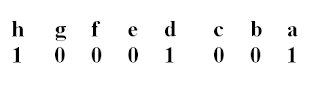

10 comments
Write commentsamazing work bro..Thanks a ton for sharing these.. keep up the good work..regards..
ReplyYou're a life saver man ... Thanks a ton
ReplyThanx buddy!
ReplyMy pleasure :)
Replythank you. it's superb for understanding
ReplyEpic bro .all ur gud wishes will come true
ReplyDude fabulous...even lecturers doesn't teach these things in col..gud work easy to understand..Finally tanx
ReplyGreat job Mr. Sandesh. All the best wishes
ReplyThank you sir :)
ReplyShare your views about this article!