This article will tell you how to install LEX and YACC packages in your Ubuntu or any Linux based Operating system.
PREREQUISITES
STEPS:
#To run Lex programs (.l extension) you need to install either 'flex' or 'flex-old' package.
#To run Yacc programs (.y extension) you need to install 'bison' package.
Type the exact command (either of the two)
PREREQUISITES
- A PC installed with Ubuntu or any Linux based OS.(You can also be running Ubuntu as a virtual machine using VMWare/VirtualBox in Windows OS.
- A working internet connection. (connect your PC to the Internet before you begin).
STEPS:
#To run Lex programs (.l extension) you need to install either 'flex' or 'flex-old' package.
#To run Yacc programs (.y extension) you need to install 'bison' package.
- Open the 'Terminal' in Linux OS by searching 'Terminal' in the search bar.
Type the exact command (either of the two)
- sudo apt-get install flex
- sudo apt-get install flex-old
Type 'y' when it asks for confirmation (see image below)
Step 2) To install Yacc package:
Type the exact command
- sudo apt-get install bison
Type 'y' when it asks for confirmation (see image below)
NOTE: You may face a 'Candidate Key not Found' Error while performing step 1 & 2.
solution for Candidate Key not Found error is updating the 'APT' database of Linux. Type this command:
- sudo apt-get update
See image:
Once this gets completed, follow steps 1 & 2 for installing lex and Yacc packages.
That's it. Now you can execute Lex and Yacc programs in your Linux.
Comment below for any queries so that i can get back to you via replies. Cheers!


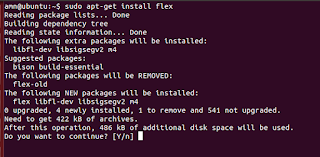



2 comments
Write commentsThanks for this simple tutorial.
ReplyInstalling Lex And And Yacc Packages In Ubuntu
Reply-
Codeshuffle >>>>> Download Now
>>>>> Download Full
Installing Lex And And Yacc Packages In Ubuntu
-
Codeshuffle >>>>> Download LINK
>>>>> Download Now
Installing Lex And And Yacc Packages In Ubuntu
-
Codeshuffle >>>>> Download Full
>>>>> Download LINK
Share your views about this article!