Some Wrong methods of flashing ROMs or sometimes theROMs itself, can lead to erasing of your device's IMEI number which can lead to Network connection problem. Even if you have your sim card inserted, you cant use mobile networks. In Redmi Note 3, It's not a big issue unless you have your IMEI number with you. There's this tool with which you can easily restore your IMEI back.
What you'll need?
Credits to this tool entirely goes to 'this xda thread' where I found this information. I'm just trying to explain the steps in my own way.
What you'll need?
- A Redmi Note 3. (Snapdragon variant only! If You are owning a mediatek device, this post isnt for you).
- FastbootPackage - Download it here.
- IMEI writing tool - Download it here.
- A USB cable for connecting the device.
- Make sure all the device related drivers are installed properly (read 'this article' to setup Fastboot/ADB drivers if you face any problem).
Compulsory:
To perform this step, you compulsorily need to be on any ROM, If you dont have any ROM installed because of any problem with MiFlash or something, This ROM which can be fasted directly while in fastboot, is for help.
If you are already on any ROM already, continue below.
Procedure to Restore IMEI:
Step 1: Connect your device through USB cable. Make sure your computer detected your device.
Step 2: Extract the 'FastbootPackage' archive which you downloaded. You will find a file 'cmd.exe'. Run it with administrative rights.
Step 3: Make sure you have enabled USB debugging in your phone.
Enable USB debugging in phone:
Step 3.1: If you have already enabled Developer option before, go to step 3.
Step 3.2: Go to Settings > About Phone > Tap 'Build version/MIUI version' 7 times simultaneously until you have Enabled developer options.
Step 3.3: Go to Settings > Developer option > 'Enable USB debugging' . (in MIUI roms, Settings > Advanced settings > Developer option > 'Enable USB debugging')
Step 4: Now type the following command in the cmd.exe you just opened. This will establish a connection to your device's terminal.
Step 5: Next, Enter this command to enter diagnostic mode.
Step 6: You are now in Diagnostic mode. Now open the IMEI fix tool which can be found in 'IMEIfixKenzo' package.
Step 7: You must see something like 'COM' in the toolkit. (If you cant find it, your device wasn't properly connected. Try retrying the above steps again).
Step 8: Now Type the IMEI numbers (both slot 1 and 2) of your Device. Which can be found in the Device's factory package box. See image below.
Step 9: Make sure you have entered your correct IMEI numbers.
Step 10: Click on 'Start'. It will take a millisecond to write IMEI. If successful, it will show 'PASS'.
Step 11: That's it. Now you need to reboot to see the effect taken place.
Step 4: Now type the following command in the cmd.exe you just opened. This will establish a connection to your device's terminal.
adb shell
setprop sys.usb.config diag,adb
Step 6: You are now in Diagnostic mode. Now open the IMEI fix tool which can be found in 'IMEIfixKenzo' package.
Step 7: You must see something like 'COM' in the toolkit. (If you cant find it, your device wasn't properly connected. Try retrying the above steps again).
Step 8: Now Type the IMEI numbers (both slot 1 and 2) of your Device. Which can be found in the Device's factory package box. See image below.
Step 9: Make sure you have entered your correct IMEI numbers.
Step 10: Click on 'Start'. It will take a millisecond to write IMEI. If successful, it will show 'PASS'.
Step 11: That's it. Now you need to reboot to see the effect taken place.
Queries? Comment below so that I can have a look at them and may be provide resources to fix it.


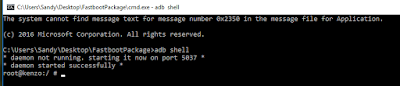

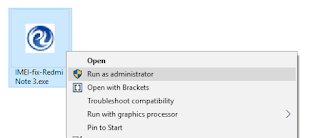





6 comments
Write commentsthanx i lost my imei tried diffrent ones but none of them works but this one works
Replycheers
I have tried the above mentioned method and I got a"pass" message but when I reboot the device still I am not able to get network signal working.
ReplyI mnotgettingcom 21
ReplyThis method work for redmin hm note 1s
ReplyYou have an awesome feeling of composing I should state.
ReplyCell Phone Repair in Markham
it can change to factory imeie to another ?
ReplyShare your views about this article!