As you may be knowing, there are two method of unlocking Bootloader of Redmi Note 3 Kenzo, One being official in which you have to request Xiaomi to get unlock permission. Another one, being unofficial, is what is going to be explained here in this post.
What are we going to do?
Requirements:
PreRequisites:
Steps to Unlock Bootloader:
Step 1: Connect your device to PC. It should ask something like this (see image below), simply enable and proceed.(Important)
What are we going to do?
- Unlock the Bootloader of Redmi note 3 in "Unofficial" way by flashing MIUI 8 Global Build Fastboot Rom (with a custom Bootloader unlocked file patch) using MIFlash tool for Windows (7 and above).
- Since this is the unofficial method of unlocking, and if done in "wrong way, can brick" your device. Proceed with caution. I hold "No responsibilities" of Bricked device. As a tip for safety, "Take a Backup" of important files before you begin.
- Everything in the internal storage will be deleted. SD card content however, wont be effected as far as you follow exact instructions as said below.
- This method worked fine with all versions until 8.0.x (lollipop builds) and "doesn't support" with the marshmallow versions of MIUI (8.1.x)
- This method is far more easier than the official way of unlocking. Still its preferred to use this method only if the official request was unsuccessful. However, you can directly choose this method if you are sure about what you are doing.
Requirements:
- A Redmi note 3 SD variant.
- A Windows based Laptop/Desktop with any archive manager installed (Ex: WinZip, WinRar, FileArc).
- Download Redmi note 3 ADB driver installer and install the drivers - "ADBinstaller.rar". (connect your phone while installing so that drivers specific to your device get installed, also you may need to disable driver signature enforcement, which is explained in the further section of this article)
- Download MIUI 8.0.6.0 Global stable Fastboot ROM for RN3SD and extract it somewhere- "kenzoMIUI8.tgz".
- Download Unlocked Bootloader (.mbn) file and extract it somewhere - "emmc_appsboot.rar".
- Download MiFlash Setup and install it somewhere -"MIflash.zip". (right now this version only supports 64 bit architecture PCs. Windows 7 and above is compulsory. If you are on 32 bit PC, then google for MiFlash latest beta.)
- ADB & Fastboot files - "FastbootPackage.rar".
- A USB cable to connect the device to PC.
PreRequisites:
Disable Driver signature enforcement:
Step 0.1; Press 'Windows button + i' on keyboard to open the Settings.
Step 0.2: Choose Update & Security >> Recovery >> Advanced startup >> Restart now.
wait for a moment. Next, go to Troubleshoot >> Advanced options >> Startup settings >> Restart.
Once your computer restarts, now choose Disable driver signature enforcement which is option number 7.
This will disable driver signature check. Make sure, at this point your device is connected properly.
Enable USB debugging in phone:
Step 0.0.1: If you have already enabled Developer option before, go to step 3.
Step 0.0.2: Go to Settings > About Phone > Tap 'MIUI version' 7 times simultaneously until you have Enabled developer options.
Step 0.0.3: Go to Settings > Advanced settings > Developer option > 'Enable USB debugging' as shown in image below.
Steps to Unlock Bootloader:
Step 1: Connect your device to PC. It should ask something like this (see image below), simply enable and proceed.(Important)
Step 2: Extract the FastbootPackage.rar file and open it. Open cmd.exe.
Step 3: type this command to make sure device is connected.
adb devices
You will see something like this if your device is connected.
If it didn't show a device connected, try reconnecting phone.
If it still isn't connecting, follow "This guide" to set it up.
Step 4: Now boot RN3 into Download Mode (EDL) using this command:
adb reboot edl
wait until device drivers get installed. Once installed, your device is fully in EDL mode.
Step 5: Open MiFlash from where it was installed.
Step 6: Click 'Refresh'. Make sure your device is connected. Something like this must appear. (A Random Port address starting from 'COM')
Step 7: Now open the folder which you extracted from the archive 'emmc_appsboot.rar'.You will find a file 'emmc_appsboot.mbn'. This is the unlocked bootloader file. You need to overwrite this file with locked bootloader file which is already there in your MIUI 8 ROM folder.
So If you are cooking the custom boot.img, make sure you replace the rebuilt boot.img (which was done using Android kitchen) in the Stock ROM folder (ROM/images/<here>) before beginning the flash process.
Step 8: Now, Click the 'Browse' button then locate the location of where you have extracted the 'MIUI ROM Fastboot file'.
Step 9: Next, click on 'Advanced' and configure several directory options.
 |
| MiFlash Homescreen |
 |
| Device connected. |
OVERWRITING Bootloader file:
Paste this file in this path '<your ROM path>/images/<here>'
It will ask for replacement.
"In future if you want to re lock the Bootloader, TAKE BACKUP OF OLD FILE BEFORE OVERWRITING"
Custom boot.img:
- If you wish to prevent Custom Recovery getting overwritten by stock recovery while booting, follow this step, by cooking a custom boot.img and replacing stock boot.img by custom boot.img in the Stock ROM package, and then flash the ROM.
- Else, you may skip this step.
Read this article on
So If you are cooking the custom boot.img, make sure you replace the rebuilt boot.img (which was done using Android kitchen) in the Stock ROM folder (ROM/images/<here>) before beginning the flash process.
Step 8: Now, Click the 'Browse' button then locate the location of where you have extracted the 'MIUI ROM Fastboot file'.
 |
| See the exact path |
Step 9: Next, click on 'Advanced' and configure several directory options.
as shown below,
and select these files from ROM package:
- Fastboot Script: ROM folder/flash_all.bat
- Flash Programmer : ROM folder/images/prog_emmc_firehose_8976_ddr.mbn
- Raw XML File : ROM folder/images/rawprogram0.xml
- Patch XML File : ROM folder/images/patch0.xml
Now its all set, click on 'FLASH' button now. the process should begin. and wait until it completes.
ROM FLASHED!
Next is unlocking bootloader, Go to fastboot by pressing 'Volume Down+Power button' for few seconds. A android bunny should appear.
Next,
Unlocking bootloader part:
Unlocking bootloader part:
Step 1: Go back to cmd where you left off earlier (FastbootPackage folder), and type this,
fastboot oem device-info
Step 2: You will be shown with current bootloader status which is 'Locked'. Now you need to unlock it by typing this command,
fastboot oem unlock-go
Unlocking process will finish in only few seconds. This will permanently unlock your bootloader.
Step 3: Type this command again to ensure device is unlocked.
fastboot oem device-info
Step 4: Now type
fastboot reboot
Device must reboot now. First reboot might take 10 minutes. Don't panic.
Device unlocked!
'How to Root Redmi note 3 Snapdragon(Kenzo)
Credits
ROM- MIUI team
Other Zips- Several websites including xiaomitips, miui forum, xda
Credits
ROM- MIUI team
Other Zips- Several websites including xiaomitips, miui forum, xda



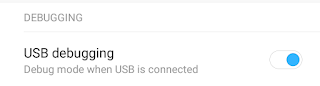
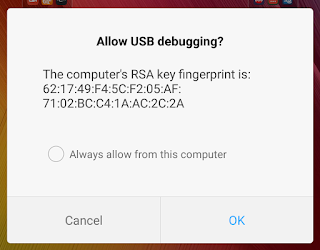





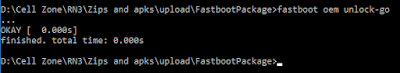


9 comments
Write commentsIt seems this method no longer works. Tested on 8.1 stable. Oem unlock-go is not allowed.
ReplyDid you change the .mbn file properly? Not replacing the original one with custom one leads to failure of oem unlock-go. Please check :)
Replywill the unlocke bootloader file be working on 8.0.6.please help me,Did you check it
ReplyYes. In 8.0.6.0 It's perfectly working. I followed this same way. Its working.
Replyi did it with 8.1 but is rebooting 20 minutes now.
Reply8.1.x doesnt work with this .mbn file. Try flashing with 8.0.x lollipop variant of MIUI :)
ReplyHatur Nuhun Om... Sukses euyyy... MANTAP!!!
ReplyOk if i unlock my bootloader using this process can in future i will be able to update my miui to 8.1 with bootloader unlocked?
ReplyUnlock Bootloader+Flash Miui 8.0.6.0 Global Stable Fastboot Rom Redmi Note 3 Snapdragon Variant [Kenzo][Rn3]
Reply-
Codeshuffle >>>>> Download Now
>>>>> Download Full
Unlock Bootloader+Flash Miui 8.0.6.0 Global Stable Fastboot Rom Redmi Note 3 Snapdragon Variant [Kenzo][Rn3]
-
Codeshuffle >>>>> Download LINK
>>>>> Download Now
Unlock Bootloader+Flash Miui 8.0.6.0 Global Stable Fastboot Rom Redmi Note 3 Snapdragon Variant [Kenzo][Rn3]
-
Codeshuffle >>>>> Download Full
>>>>> Download LINK
Share your views about this article!